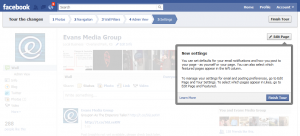If you are an administrator for a Facebook page, you have received or will be receiving shortly, an email from Facebook announcing new changes for pages, allowing increase interactions and monitoring of fans interacting with pages.
As an administrator of a large number of pages, I think these features have been a long time coming, and I am excited that Facebook has finally rolled these out.
You will receive an email from Facebook similar to the one below indicating the new features. Initially, Facebook is offering an option to upgrade or not, until March 10, when all pages will automatically be switched over to the new layout.
 When you sign into Facebook to check out the new features, Facebook has created a tour to guide you through the new layout.
When you sign into Facebook to check out the new features, Facebook has created a tour to guide you through the new layout.
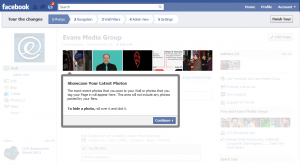 The first option highlights the new changes to how photos will be displayed, which is more similar to the way photos are being displayed in profiles after Facebook released the new layout in December. Just as the new profile layout feeds the most recently updated and tagged photos of you on your profile, the latest photos that you post on your wall or tag your business in will be prominently displayed at the top of your page. Many people had mixed reviews on the new profile layout when they were released and there was early confusion on how to affect the pictures that were being displayed. Facebook makes it simple to remove a picture by hovering on the photo and clicking the x, which will hide the photo to their respective album.
The first option highlights the new changes to how photos will be displayed, which is more similar to the way photos are being displayed in profiles after Facebook released the new layout in December. Just as the new profile layout feeds the most recently updated and tagged photos of you on your profile, the latest photos that you post on your wall or tag your business in will be prominently displayed at the top of your page. Many people had mixed reviews on the new profile layout when they were released and there was early confusion on how to affect the pictures that were being displayed. Facebook makes it simple to remove a picture by hovering on the photo and clicking the x, which will hide the photo to their respective album.

When the profile picture layout was revealed in December, it inspired an onslaught of creative uses of the space. It will be interesting to see what all those creative marketers out there do for their pages as well as for the brands they support.
The second stop on the tour highlights the new navigation features of Facebook. The links to move about Facebook have been repositioned to the left side which is what Facebook says is where people expect it. According to Facebook, this change is an effort to maintain consistency across the user interface as they believe that is what the user expects to experience. The new navigation menu replaces the old tabs concept. With the navigation menu on the left side, Facebook has done away with the information box. The new feature to highlight your company or brand is available at the top of the page under the main title.
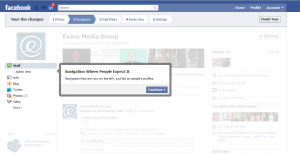
The right hand menu has been upgraded and includes a section that allows the page admins to be prominently featured. This can be disabled if you’d prefer to keep the identities hidden. They’ve extended the concept of liking things around the web to the pages as well and including a section showing if any of your friends are fans of the page as well.
In an effort to increase interactions, and easily feature your top fans, Facebook has rolled out two Wall filters. You can show the top posts by the page, or top posts by everyone. The top posts by everyone will easily let a fan see what is most interesting on the page first. As an admin, of course, you have greater control for filtering out different information. You can adjust the filter by editing the settings under Edit Page.
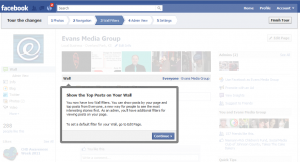 One of the biggest changes are the ability to login as a page. This feature lets you interact on Facebook on behalf of your page, adding comments on other pages as your page, like other pages and feature them on your page and most importantly, you can receive notifications when fans interact with your pages or posts. This alone is worth the upgrade in our opinion. Receiving similar notifications on Facebook when you have likes, comments and other interactions is critical for small businesses trying to maintain their Facebook presence.
One of the biggest changes are the ability to login as a page. This feature lets you interact on Facebook on behalf of your page, adding comments on other pages as your page, like other pages and feature them on your page and most importantly, you can receive notifications when fans interact with your pages or posts. This alone is worth the upgrade in our opinion. Receiving similar notifications on Facebook when you have likes, comments and other interactions is critical for small businesses trying to maintain their Facebook presence.
Being logged in as a page versus a user does have distinct differences in the ability to interact. Facebook, the subject of a number of privacy discussions, continues to restrict a page from posting on a user’s wall or comment on a user’s status. This feature is available if you are attempting to interact with an individual that has opted for the “everybody” privacy setting. This is an added security feature for users and admins of pages. This will prevent unnecessary spam to users as well any potential misrepresentation of a brand directly to a user’s page.
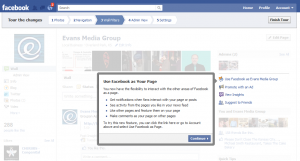 The new design has launched today and admins can preview the new elements of the design before launching. Facebook has also launched the Page Tour that we’ve included screenshots of and also a manual to explain in depth the new design. If you’d like to check out the Tour or the status of your pages, check it out here. Download the manual here: Facebook Pages Manual. So, get out there, check it out and make any changes as Facebook is giving you 1 month until the new layout is the default. Be sure to carefully inspect each of your pages settings before you launch. Set how you receive notifications, how you post to your pages (as yourself or your page), select which pages appear in the left hand column,
The new design has launched today and admins can preview the new elements of the design before launching. Facebook has also launched the Page Tour that we’ve included screenshots of and also a manual to explain in depth the new design. If you’d like to check out the Tour or the status of your pages, check it out here. Download the manual here: Facebook Pages Manual. So, get out there, check it out and make any changes as Facebook is giving you 1 month until the new layout is the default. Be sure to carefully inspect each of your pages settings before you launch. Set how you receive notifications, how you post to your pages (as yourself or your page), select which pages appear in the left hand column,